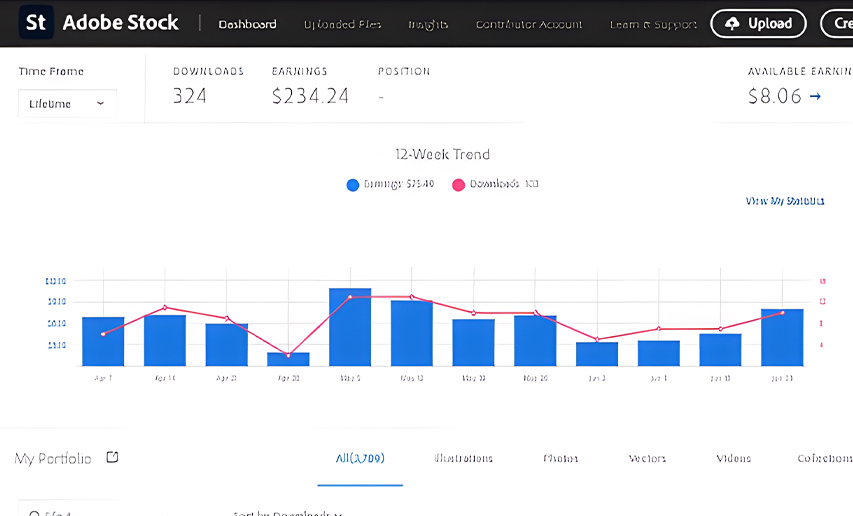
Hurry! Offer Ends Soon!
₨ 20,000 Original price was: ₨ 20,000.₨ 5,000Current price is: ₨ 5,000.
Self-paced, Recorded Lessons. From Basics to Expert Level
Urdu/Hindi – Perfect for learners from Pakistan & India.
Earn a certificate upon completion.
Lifetime Access + Group support. Rewatch lessons anytime.
24/7 WhatsApp support for any course issues.
Mockups and Projects
32 Hours – 70 Lessons
Join a community of like-minded students — share ideas, showcase work, and grow together.
Courses are regularly updated to match industry trends.
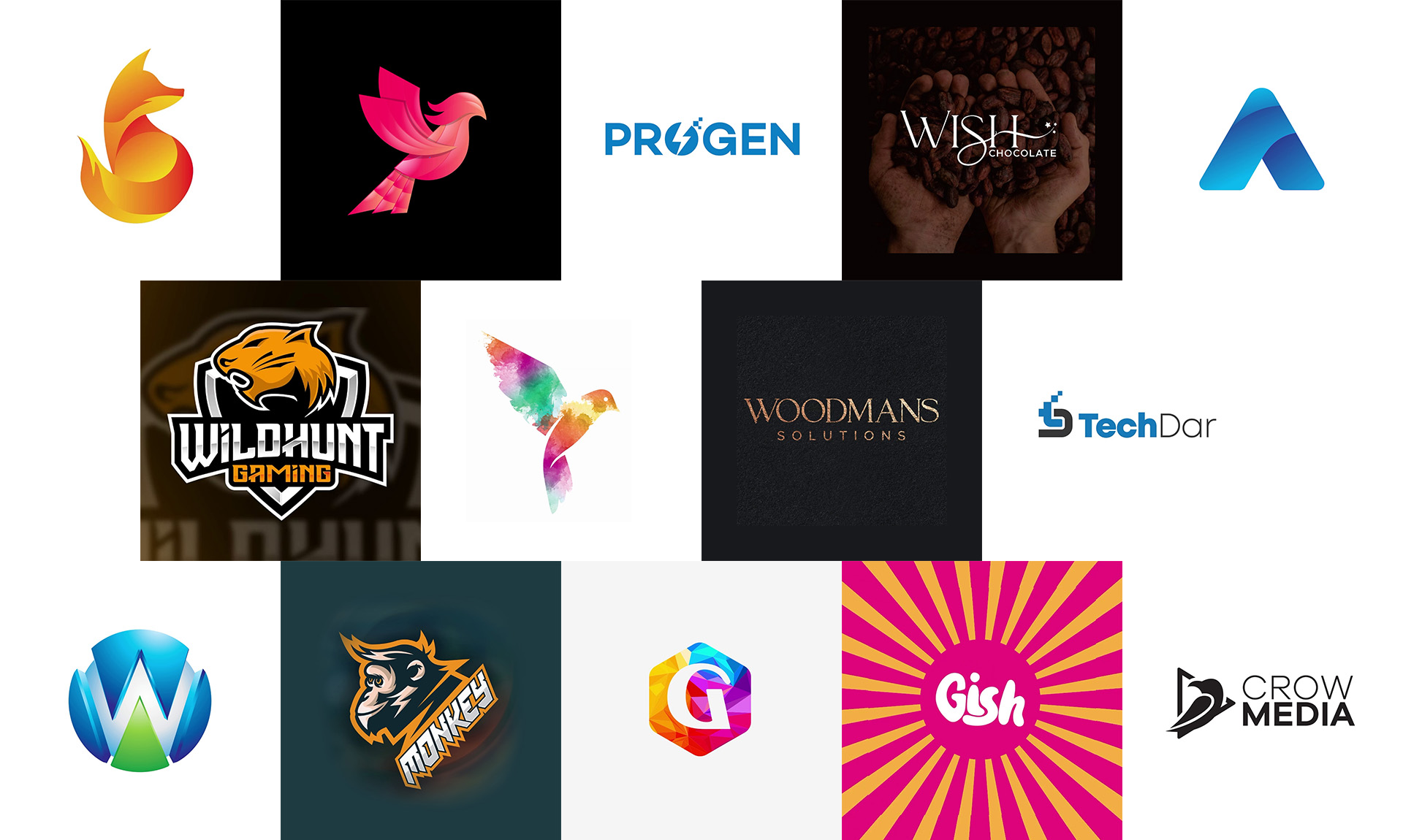

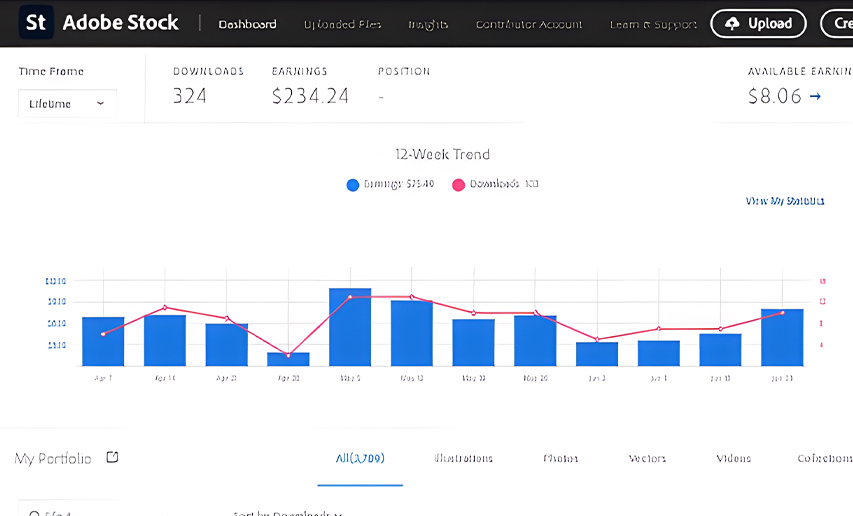
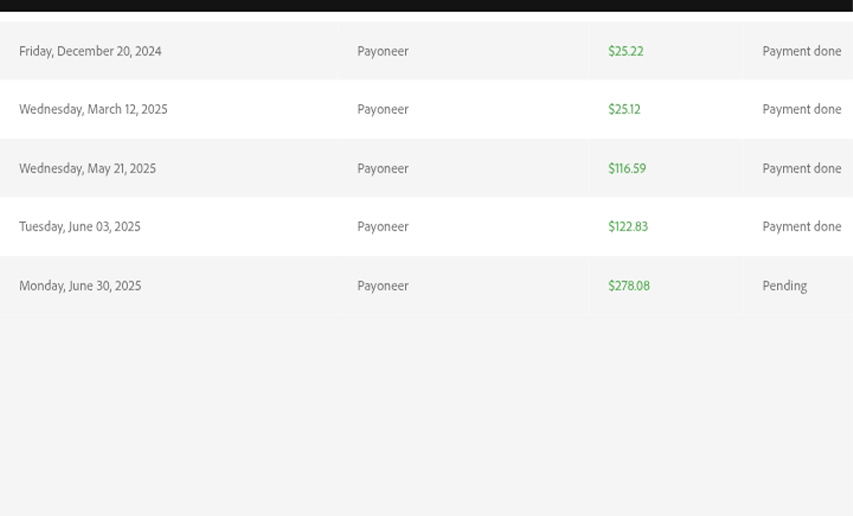
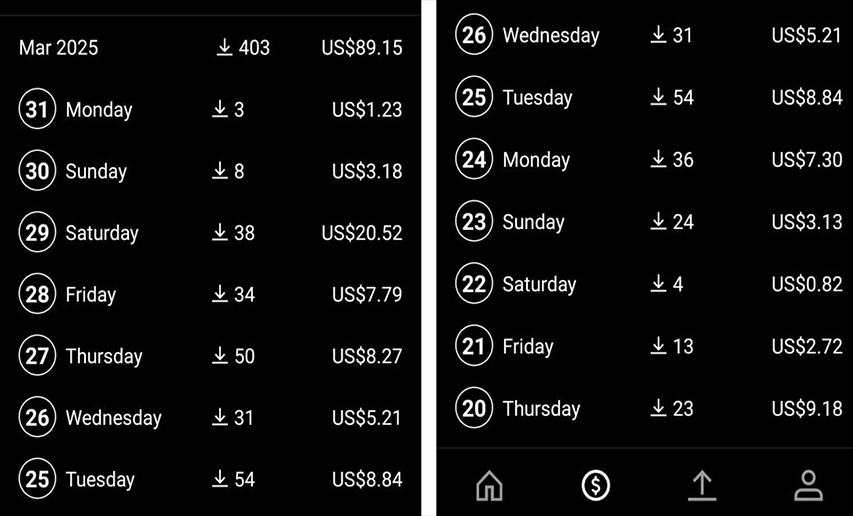
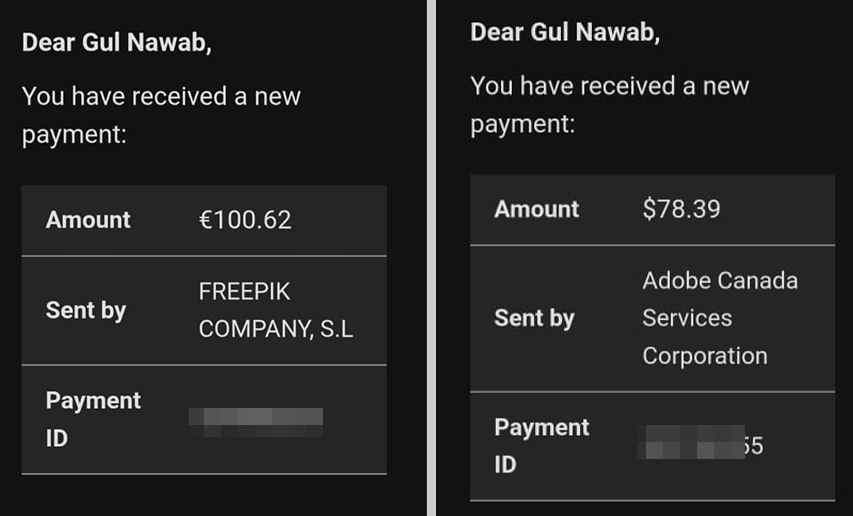
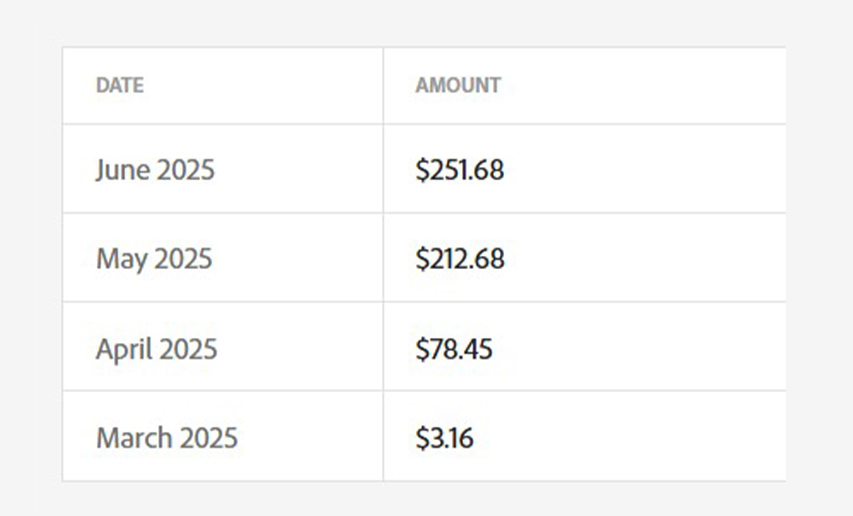
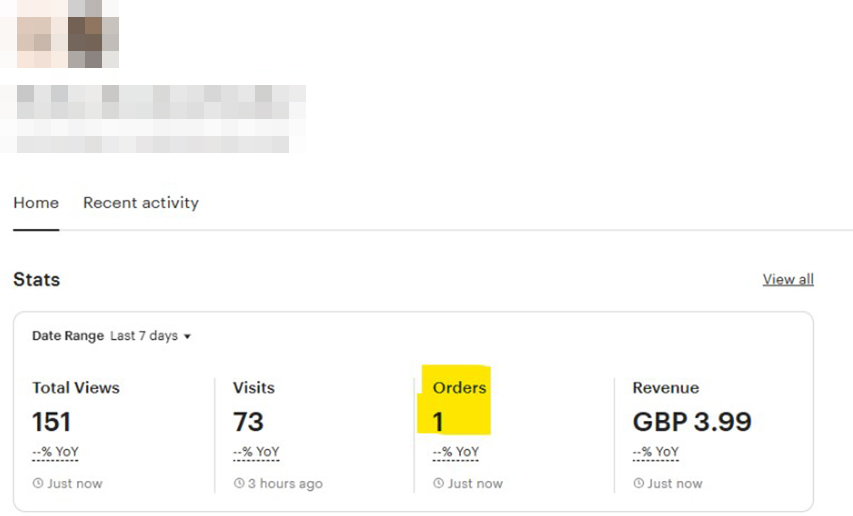

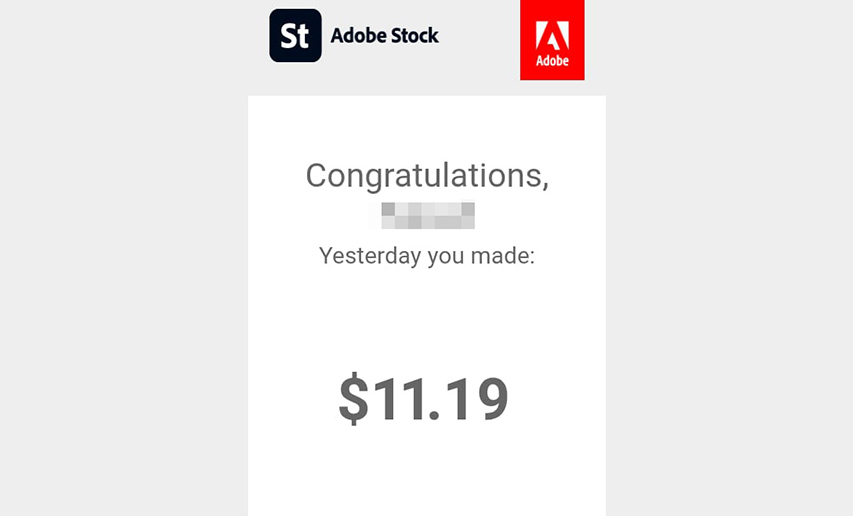
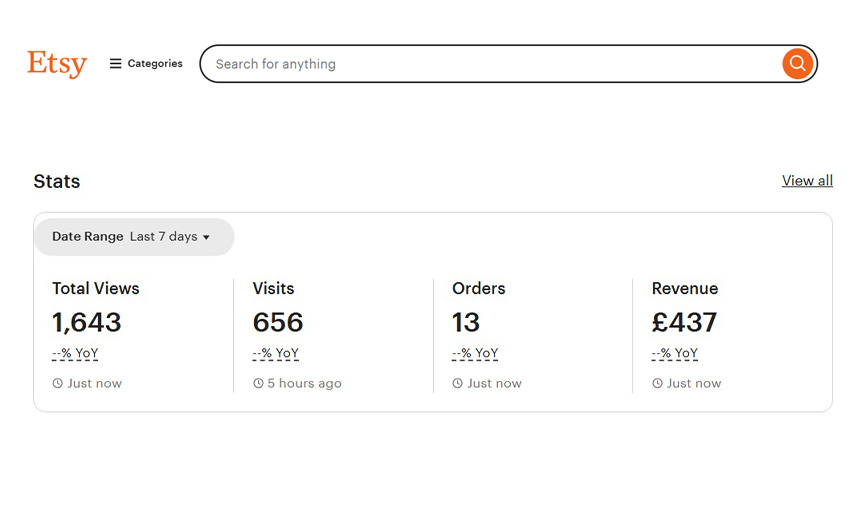
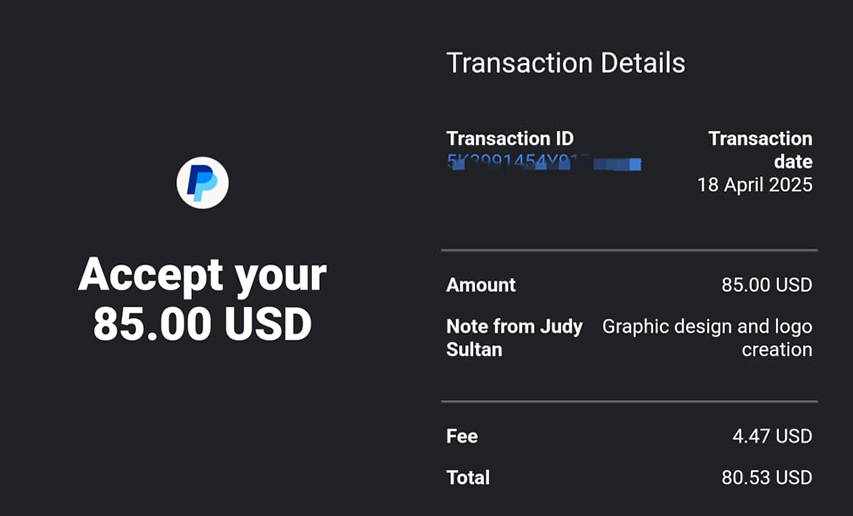












The special thing about logo design mega course is Sir Arslan Ali not only taught the basics and explained theories but also give tips to earn money on stock websites like adobe stock and this course will be very useful and this course from Sir Arslan is highly recommended. Thanks.
Its a complete package. And sir will be there throughout your journey .
Sir Arslan is a great teacher. His teaching method is excellent and brilliant. The worth of this course is excellent. I am 200% satisfied. | highly recommend any course of sir Arslan.
Highly appreciated and worth buying course. Sir Arslan not only teach tools but also how to sell your services on different websites. The best part of this course is the encouragement of passive income.
Thank you for great mentorship.
sir arslan is a good teacher.it is a great time with sir arslan.may you live long sir.lovely teacher friendly teacher my best teacher in my feild
Seriously i learned alot from this course
sir Arsalan is great teacher .. the way he teach every single student is amazing
best course.. now can easily create a logo for my client without any confusion and hesitation .....
may Allah bless you for your effort..
Yes, this course is made up of pre-recorded video lessons by Arslan Ali
The primary software required for this logo design course is Adobe Illustrator, as it’s the industry standard for creating professional vector logos. Additionally, we use Adobe Photoshop to create realistic logo mockups and presentations.
No, we do not provide the software. Students are required to arrange Adobe Illustrator and Photoshop on their own before starting the course.
Yes! You have lifetime access to everything in this course – including the video lessons and resources.
The course is taught in Urdu/Hindi. Pakistani, Indians and Bangladeshi Students who understand Urdu & Hindi can buy this course.
Payment Methods like Direct Bank or EasyPaisa / JazzCash available for Pakistani Users. For users outside Pakistan, please note that Visa Credit Card is the preferred payment method or Contact us via WhatsApp for more details.
Short answer, BOTH 🙂 The way this course has been built, it’s literally perfect for someone who knows nothing about designing as it explains everything from the base, but then we start moving towards advanced tools so even someone who has done designing before will get so much knowledge and things that are packed in this course, so whether you are a beginner or a seasoned pro, this course is perfect for both.
The process of getting the course is instant, once the payment is processed, you instantly get access to a live dashboard where you can access the course and start taking classes right away.
