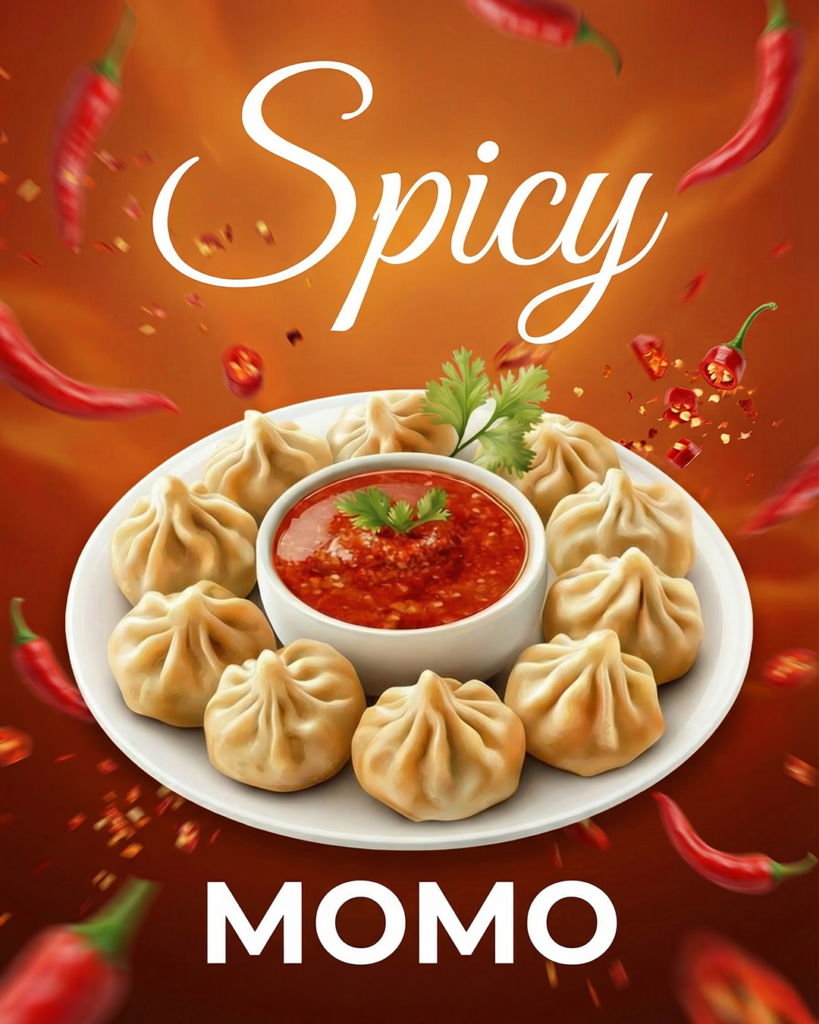A great teacher can transform your life and shape your future..
It can be a tough assignment to find best place where you can learn your required skills.
We just moved to lahore few years before. I was looking for any institution, who trains for graphic design.. I searched & find out few,
...
Show More so called ; The best institutions for graphic design, Freelancing & lots of more skills with unaffordable fee pakages. I even took admission in one of the most famous institution & at the end of the day after paying alot, i only got lots of depression & anxiety & i wasn't the only student who faced this thing. One day i was searching on YouTube about text editing options in photishop & i found a video of sir Arslan you may not believe but in that video i got solutions of all my problems i immidiatly subscribed him n started following Design Acadmy on FB. Then one day i came to know through fb post that Design Acadmy is going to start AI course & i took admission m really really thankful to Allah that he guided me the right one & the best one place to learn. Without any exaggeration this acadmy & Sir Arslan have no comparator even so far..He gave me the strength I needed to take the next steps toward my dream... All of our batch mates are literally blessed with one of The best, , honest, & the most dedicated teacher . His positivity and encouragement brought confidence in his students. May Allah pak give him the best reward of his honesty with his profession & care for his students... Ameen
Show Less